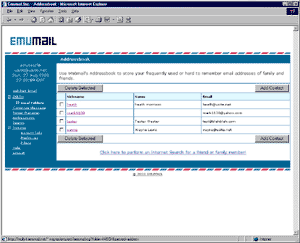 |
|
Addressbook
To get to the Addressbook, click on "Addressbook" in the side menu. |
|
| Add Contact: |
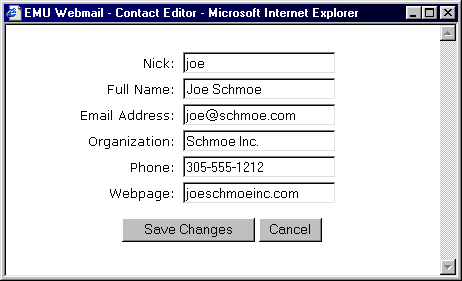
This takes you to the Addressbook Contact Editor. After typing in a Nickname, Full Name, and Email Address, you can click "Save Changes" to add the entry to your Addressbook. |
| Edit an entry: |
To edit an entry, click on the nickname of the entry you want to edit. This will bring up the Addressbook Contact Editor in a small window where you will be able to edit every part of the entry. |
| Delete Selected: |
To delete an entry in the Addressbook, check on the box to the left of the entry, and click "Delete Selected". You can remove multiple entries at one time by checking more than one box. |
| Internet Address Search: |
Go to Internet Address Search section. |
|
|
|