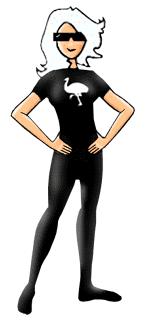
|
Do you have a question for Molly? Below you'll find some common problems and their solutions. If you can't find what you're looking for, please write to Molly for help.
- I'm a long time user of your service. It's great, but I'm used to it being Free! What happened?
- How do I signup for Molly Mail?
- How much does the service cost?
- How do I signup for and use your wireless email features?
- Molly Mail can't find my email. Molly reports that the "user, host, or password is
incorrect." What does this mean?
- How can I change my password?
- Will my credit card be automatically charged when my subscription is up?
- Is Molly Mail secure?
- When I delete a message on Molly Mail, the mail is no longer at my home mailbox?
- My session expired. How can I keep this from happening?
- I like Molly Mail, can I set up a similar service for use on my company's Intranet?
- My From address seems to be wrong. How can I change this?
- How do I get to see all of my IMAP folders?
- I don't need a full year of service, I just want to use Molly Mail while I'm traveling. Is there a
discount?
- What's EMUMAIL?
- Is there a manual on how to use the webmail application?
- I'm a long time user of your service. It's great, but I'm used to it being
Free! What
happened?
Here is the letter from EMUMAIL President, Wayne Threatt.
"For the times, they are a changing."
--Bob Dylan
Loyal Molly Mail users, I want to thank you for your longstanding support.
When Molly Mail was conceived as a free advertising supported service, expectations for Internet advertising were high as were the rates that we were paid. These times however have changed, now the very real costs of providing this service are in no way covered by the fees received from advertising. The only financially viable way for us to continue to provide this service is to charge for the use of the service.
It is our objective to charge the lowest prices reasonable for us to provide these high quality accessibility services. We look forward to continuing to provide you with email wherever you are .
Please feel free to contact me with any questions or comments
Wayne Threatt
President,
EMUMAIL, Inc - Owners of Molly Mail.
- How do I signup for Molly Mail?
To start your Molly Mail service, simply enter your email address and
current email password into the login box at
MollyMail.com.
Molly Mail does not require you to create a new account. Simply use your
existing email account to login. Molly Mail will then allow you to use
the service for free for 24 hours to give you a chance to try out all the
features. The next time you login after your 24 hour trial is over you'll be
presented with the option of continuing your subscription.
- How much does the service cost?
Molly Mail can be tried out for free for the first 24 hours. After that subscriptions are currently available in 3
month denominations, priced at $35. Additional storage space is available as an extra option.
- How do I signup for and use your wireless email features?
Our premium wireless email services come standard with your MollyMail subscription! It's easy to use too: Just point your
mobile phone to www.MollyMail.com and login. You can even signup or renew your subscription through your mobile phone when you
need to. The only requirement for using our wireless services is that you have a WAP-enabled mobile phone. If you are not sure
if your equipment supports WAP, check with your mobile service provider.
- Molly Mail can't find my email. Molly reports that the "user, host,
or password is incorrect." What does this mean?
This error message means that the Molly Mail server can not connect to your POP or IMAP mail server to get your email.
If you have never had a problem accessing your email before, check that your email server is online and functional by checking with your email server administrator. Also check that your password has not changed and that you are typing your password correctly-be sure to make sure that your caps lock keys and "auto complete" in Internet Explorer are off.
If this is the first time you're using Molly Mail, your mail host may not be able to be found. Molly Mail's Mailbox Finder technology attempts to translate your email address into a pop host. It is usually correct, but sometimes mail host names cannot be figured out. You may need to check with your email administrator and ask them for the "hostname of the POP or IMAP server". When you know your POP or IMAP server's hostname, enter it into the "email address" field, example: yohan@pop3.email.msn.com. This will tell Molly Mail that your email server's name is "pop3.email.msn.com" and your username is "yohan". If you need to login with something special in your username you may also modify the username, example: "yohan%domain.com@pop3.email.msn.com".
- How can I change my password?
Molly Mail does not store any passwords. It may be a shock to learn, but Molly Mail simply uses your existing email server's authentication system to log you in. Because of this you'll need to contact your email server administrator (usually your ISP or employer will know) to get instructions for changing your password. When your password changes, simply enter your password into Molly Mail.
- Will my credit card be automatically charged when my subscription is
up?
No, your credit card will not be automatically charged. Your subscription is valid for three months.
At the end of your subscription period you will revert to an "expired" user and will need to signup for a Molly Mail subscription again.
- Is Molly Mail secure?
Molly Mail has a secure mode that utilizes SSL, or the Secure Sockets Layer, which is the industry standard in Web security. SSL is used primarily for transmitting sensitive information over the Internet. When you have a secure connection between your browser and a Web site, no one else can easily access the data that you send across the connection. When you chose SSL encryption all data to and from the Molly Mail server will be encrypted. Data from your POP or IMAP server and the Molly Mail server and messages sent via Molly Mail will not be secure, however.
It is Molly Mail's policy to respect the privacy of its users. Therefore, Molly Mail will not monitor, edit, or disclose the contents of a user's private communications unless required to do so by law or in the good faith belief that such action is necessary to: (1) conform to the edicts of the law or comply with legal process served on Molly Mail; (2) protect and defend the rights or property of Molly Mail; or (3) act under exigent circumstances to protect the personal safety of its users or the public.
For more information, see our Privacy Policy.
- When I delete a message on Molly Mail, the mail is no longer at my
home
mailbox?
Molly Mail uses email synchronization technology to make sure that your mail server and Molly Mail always have the same view of your email. That means when you delete a message on Molly Mail, it will be deleted from your mail server. Similarly, when you delete a message from your home or work via an alternative mail client, it will no longer show up in Molly Mail. For this reason you cannot use Molly Mail and your traditional desktop client at the same exact moment.
- My session expired. How can I keep this from
happening?
It's likely that your web browser is not accepting cookies. To fix this:
- In Netscape, go to the Edit menu:
Edit -> Preferences -> Advanced: Cookies: "Accept all cookies"
- In Internet Explorer, go to the Tools menu:
Tools -> Internet Properties -> Security -> Custom Level
-> Cookies -> Allow Per-session cookies -> "Enable"
If you have cookies enabled you may have another user trying to use your account at the same time. Only one access is allowed at a given time with Molly Mail.
Another cause of this condition is an actual session time out. For your security, sessions time out after a period of inactivity. Sometimes when composing a long message your session will time out. Do not worry, your data can be copy and pasted from the text area to a new message once you login again.
- I like Molly Mail, can I set up a similar service for use on my company's
Intranet?
Yes, Molly Mail uses technology developed by EMUMAIL and is a showcase for EMUMAIL's product and service offering. Visit http://www.emumail.com for a complete list of solutions they have available.
- My From address seems to be wrong. How can I change
this?
Sometimes when Molly Mail guesses your email address it does so incorrectly. You can change your from address via the Options page. Simply click on the options page and enter the correct From: address in the From: row.
- How do I get to see all of my IMAP folders?
If you have an IMAP mail server and you cannot see all of your folders, go to the folder manager to see if you see them there. By default Molly Mail only shows you your subscribed folders. You can use the folder manager to subscribe to folders.
In some cases you need to set your IMAP prefix to see all of your folders. Consult your mail server administrator for the exact IMAP prefix. If you cannot find what you need to enter, some common prefixes are "mail", "INBOX." (with a period after the X), and "" (nothing, do not type the quotes).
- What is EMUMAIL?
EMUMAIL owns and operates Molly Mail. EMUMAIL created the technology that is in use in Molly Mail and manages the servers and
network infrastructure required to let Molly Mail function. Sometimes you'll see the webmail software referred to as
"EMUMAIL" as well. EMUMAIL was the first author of commercial software to allow businesses to check their POP email from the
web. See EMUMAIL.com for more information.
- Is there a manual on how to use the webmail application?
Yes, there is an online manual for EMUMAIL Webmail.
|
|
|